 |
Downloads and UseHow to download and use Ombre in different platform |
How to run in CLI
- Extract the downloaded file
- Open Terminal
- Run ombred
- Wait till blockchain synchronized
- Run ombre-wallet-cli
- Create wallet for the first time
- Set a password for your wallet
.\ombred
.\ombre-wallet-cli
How to run GUI
- Extract the downloaded file